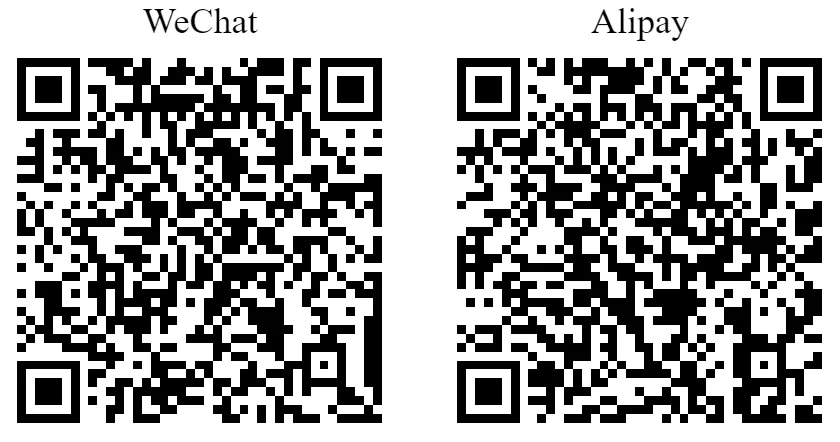Argon支持短代码,可以在文章中插入一些特殊内容,让文章的表达形式更加丰富。
短代码文档:https://argon-docs.solstice23.top/#/shortcode/readme。
TODO复选框
- 介绍:
该短代码可以插入一个复选框(不可互动)。
- 用法:
[checkbox]默认复选框[/checkbox]
[checkbox checked="true"]已经完成的项目[/checkbox]
[checkbox checked="false"]还未完成的项目[/checkbox]- 参数:
| 参数名 | 可选值 | 默认值 | 解释 | 是否必须 |
|---|---|---|---|---|
| checked | true/false | false | 是否勾选复选框 | 否 |
| inline | true/false | false | 是否行内显示 | 否 |
- 效果:
标签
- 介绍:
该短代码可以插入一个标签。
- 用法:
方形
[label]默认标签[/label]
[label color="indigo"]靛蓝标签[/label]
[label color="green"]绿色标签[/label]
[label color="red"]红色标签[/label]
[label color="blue"]蓝色标签[/label]
[label color="orange"]橙色标签[/label]
圆形
[label color="indigo" shape="round"]靛蓝标签[/label]
[label color="green" shape="round"]绿色标签[/label]
[label color="red" shape="round"]红色标签[/label]
[label color="blue" shape="round"]蓝色标签[/label]
[label color="orange" shape="round"]橙色标签[/label]- 参数:
| 参数名 | 可选值 | 默认值 | 解释 | 是否必须 |
|---|---|---|---|---|
| color | indigo/green/red/blue/orange | indigo | 标签颜色 | 否 |
| shape | square/round | square | 标签形状(方形/圆形) | 否 |
- 效果:
方形
默认标签
靛蓝标签
绿色标签
红色标签
蓝色标签
橙色标签
圆形
靛蓝标签
绿色标签
红色标签
蓝色标签
橙色标签
进度条
- 介绍:
该短代码可以插入一个进度条。
- 用法:
[progressbar progress="20"]默认进度条[/progressbar]
[progressbar progress="30" color="indigo"]靛蓝进度条[/progressbar]
[progressbar progress="40" color="green"]绿色进度条[/progressbar]
[progressbar progress="66" color="red"]红色进度条[/progressbar]
[progressbar progress="80" color="blue"]蓝色进度条[/progressbar]
[progressbar progress="100" color="orange"]橙色进度条[/progressbar]
[progressbar progress="23"][/progressbar]
[progressbar]没有指明参数的进度条[/progressbar]
[progressbar progress="66.66"]小数进度条[/progressbar]- 参数:
| 参数名 | 可选值 | 默认值 | 解释 | 是否必须 |
|---|---|---|---|---|
| progress | 0 ~ 100的数字 | 100 | 进度百分比 | 否 |
| color | indigo/green/red/blue/orange | indigo | 进度条颜色 | 否 |
- 效果:
提示
- 介绍:
该短代码可以插入一个提示条。
- 用法:
[alert]默认提示[/alert]
[alert color="indigo"]靛蓝提示[/alert]
[alert color="green"]绿色提示[/alert]
[alert color="red"]红色提示[/alert]
[alert color="blue"]蓝色提示[/alert]
[alert color="orange"]橙色提示[/alert]
[alert color="black"]黑色提示[/alert]
[alert title="我是标题" color="indigo"]带标题的提示[/alert]
[alert icon="flag" color="indigo"]带图标的提示[/alert]
[alert title="我是标题" icon="flag" color="indigo"]带标题和图标的提示[/alert]- 参数:
| 参数名 | 可选值 | 默认值 | 解释 | 是否必须 |
|---|---|---|---|---|
| title | 字符串 | 无 | 提示的标题 | 否 |
| color | indigo/green/red/blue/orange | indigo | 进度条颜色 | 否 |
| icon | Font Awesome 中的图标名称 (不带 fa-) | 无 | 标题前的图标 | 否 |
- 效果:
警告
- 介绍:
该短代码可以插入一个警告。
- 用法:
[admonition]默认警告[/admonition]
[admonition title="我是标题" color="indigo"]靛蓝警告[/admonition]
[admonition title="我是标题" color="green"]绿色警告[/admonition]
[admonition title="我是标题" color="red"]红色警告[/admonition]
[admonition title="我是标题" color="blue"]蓝色警告[/admonition]
[admonition title="我是标题" color="orange"]橙色警告[/admonition]
[admonition title="我是标题" color="black"]黑色警告[/admonition]
[admonition title="我是标题" color="grey"]灰色警告[/admonition]
[admonition title="我是标题" icon="flag" color="indigo"]带标题和图标的警告[/admonition]
[admonition color="indigo"]不带标题的警告[/admonition]
[admonition title="只有标题的警告" color="indigo"][/admonition]
[admonition title="只有标题和图标的警告" icon="flag" color="indigo"][/admonition]- 参数:
| 参数名 | 可选值 | 默认值 | 解释 | 是否必须 |
|---|---|---|---|---|
| title | 字符串 | 无 | 警告的标题 | 否 |
| color | indigo/green/red/blue/orange | grey | 警告的颜色 | 否 |
| icon | Font Awesome 中的图标名称 (不带 fa-) | 无 | 标题前的图标 (如果有标题) | 否 |
- 效果:
折叠区块
- 介绍:
该短代码可以插入一个折叠区块,点击该折叠区块可以展开或收缩。
- 用法:
[collapse title="默认折叠区块"]折叠的内容[/collapse]
[collapse title="靛蓝折叠区块" color="indigo"]折叠的内容[/collapse]
[collapse title="绿色折叠区块" color="green"]折叠的内容[/collapse]
[collapse title="红色折叠区块" color="red"]折叠的内容[/collapse]
[collapse title="蓝色折叠区块" color="blue"]折叠的内容[/collapse]
[collapse title="橙色折叠区块" color="orange"]折叠的内容[/collapse]
[collapse title="黑色折叠区块" color="black"]折叠的内容[/collapse]
[collapse title="灰色折叠区块" color="grey"]折叠的内容[/collapse]
[collapse title="无色折叠区块" color="none"]折叠的内容[/collapse]
[collapse title="显示左边框的折叠区块" showleftborder="true"]折叠的内容[/collapse]
[collapse title="带图标的折叠区块" icon="flag"]折叠的内容[/collapse]
[collapse title="默认展开的折叠区块" collapsed="false"]折叠的内容[/collapse]- 参数:
| 参数名 | 可选值 | 默认值 | 解释 | 是否必须 |
|---|---|---|---|---|
| title | 字符串 | 无 | 折叠区块标题 | 是 |
| color | indigo/green/red/blue/orange | indigo | 提示的颜色 | 否 |
| icon | Font Awesome 中的图标名称 (不带 fa-) | 无 | 标题前的图标 | 否 |
| collapsed | true/false | true | 默认是否折叠 | 否 |
- 效果:
友情链接列表
- 介绍:
该短代码可以插入一个友情链接模块。
- 用法:
[friendlinks/]- 参数:
| 参数名 | 可选值 | 默认值 | 解释 | 是否必须 |
|---|---|---|---|---|
| style | 1/1-square/2/2-big | 1 | 友链列表的样式,样式1/样式1-方形头像/样式2/样式2-大头像 | 否 |
| sort | link_id: 按 ID 排序 url: 按链接排序 name: 按名称排序 owner: 按添加友链的用户排序 rating: 按评分排序 visible: 按可见度排序 length: 按长度排序 rand: 随机顺序 | link_id | 友链排序规则 | 否 |
| order | ASC:升序 DESC:降序 | ASC | 友链排序方式 | 否 |
- 效果:
因为该功能已经被取代,所以这里不展示效果。
友情链接列表(旧)
- 介绍:
该短代码可以插入一个友情链接模块。
- 用法:
[sfriendlinks]
category|分组1
link|https://google.com|Google|谷歌|https://www.google.com/favicon.ico
link|https://github.com|Github
link|http://codeforces.com|Github|CF
category|分组2
link|https://bilibili.com|Bilibili|哔哩哔哩|
link|https://zhihu.com|知乎|分享你刚编的故事|
[/sfriendlinks]- 参数:
| 参数名 | 可选值 | 默认值 | 解释 | 是否必须 |
|---|---|---|---|---|
| shuffle | true/false | false | 随机顺序输出友链 | 否 |
- 效果:
时间线
- 介绍:
该短代码可以插入一个时间线模块。
- 用法:
[timeline]
2000-1-1|这是标题|这是内容
2010-1-1|这是标题|我是内容|我是第二行内容
2019-12-31/23:59|左边的时间是换行的|在时间中,用 / 号表示一个换行符
[/timeline]- 参数:
无
- 效果:
隐藏文本
- 介绍:
该短代码可以插入一段隐藏文本。
隐藏文本是一段无法直接看到的文本(模糊或者黑条),当鼠标移上后才会可见。
- 用法:
[hidden]一段隐藏的文本[/hidden]
[hidden type="background"]黑条隐藏文本[/hidden]
[hidden type="blur"]模糊隐藏文本[/hidden]
[hidden tip="你知道的太多了"]鼠标停留会有提示[/hidden]- 参数:
| 参数名 | 可选值 | 默认值 | 解释 | 是否必须 |
|---|---|---|---|---|
| type | blur/background | blur | 隐藏的形式 (模糊/黑条) | 否 |
| color | 字符串 | 无 | 鼠标移上一段时间后显示的话 | 否 |
- 效果:
一段隐藏的文本
黑条隐藏文本
模糊隐藏文本
鼠标停留会有提示
GitHub信息卡
- 介绍:
该短代码可以插入一个GitHub Repo信息卡,可以跳转到相应的GitHub Repo地址,显示介绍、Star数、Fork数预览。
- 用法:
[github author="solstice23" project="argon-theme"][/github]- 参数:
| 参数名 | 可选值 | 默认值 | 解释 | 是否必须 |
|---|---|---|---|---|
| author | 字符串 | 空 | 欲展示的 Repo 的作者用户名 | 是 |
| color | 字符串 | 空 | 欲展示的 Repo 名 | 是 |
| size | full/mini | full | 尺寸 | 否 |
| getdata | frontend/backend | frontend | 前端/后端获取 Github Repo 信息 | 否 |
- 效果:
视频
- 介绍:
该短代码可以插入一个视频。
- 用法:
[video url="https://xxxxx.com/xxxxx.mp4"][/video]
[video url="https://xxxxx.com/xxxxx.mp4" height="240" width="320"][/video]
[video url="https://xxxxx.com/xxxxx.mp4" autoplay="true"][/video]- 参数:
| 参数名 | 可选值 | 默认值 | 解释 | 是否必须 |
|---|---|---|---|---|
| url | 字符串 | 无 | 视频地址 | 是 |
| width | 整数 | auto | 视频宽度 | 否 |
| height | 整数 | auto | 视频高度 | 否 |
| autoplay | true/false | false | 是否自动播放 | 否 |
- 效果:
由于没有视频文件,所以这里不展示效果。
发布时间/编辑时间
- 介绍:
这两个短代码分别可以插入文章的发布时间和最后编辑时间。
- 用法:
[post_time][/post_time]
[post_modified_time][/post_modified_time]
[post_time format="Y/n/j ag:i:s"][/post_time]- 参数:
| 参数名 | 可选值 | 默认值 | 解释 | 是否必须 |
|---|---|---|---|---|
| format | 字符串 | Y-n-d G:i:s |
时间格式 | 否 |
- 效果:
2024-12-21 16:55:36
2024-12-29 21:19:12
2024/12/21 下午4:55:36
页脚引用(Ref)
- 介绍:
该短代码可以在文章中插入一个引用。Argon 会在文章中存在引用时将所有引用于页脚生成列表,并在引用处生成引用标记并显示概览,点击可以在页脚和引用标记之间相互跳转。
- 用法:
[ref]注释内容[/ref]- 参数:
| 参数名 | 可选值 | 默认值 | 解释 | 是否必须 |
|---|---|---|---|---|
| id | 字符串 | 无 | 两个相同 id 的 ref 会被合并在一起,Argon 会自动合并相同内容的 ref,但有时(当某些玄学情况发生时)你可能也需要 id 来手动合并 | 否 |
- 效果:
让短代码不被解析
- 介绍:
如果你不想让某段内容中的短代码被解析,想原样输出这段内容,只需要将这段内容用[noshortcode][/noshortcode]包裹即可。
- 用法:
[noshortcode]
这段内容中的短代码将不会被解析
[alert]我不会被解析[/alert]
[/noshortcode]- 参数:
无
- 效果:
这段内容中的短代码将不会被解析
[alert]我不会被解析[/alert]